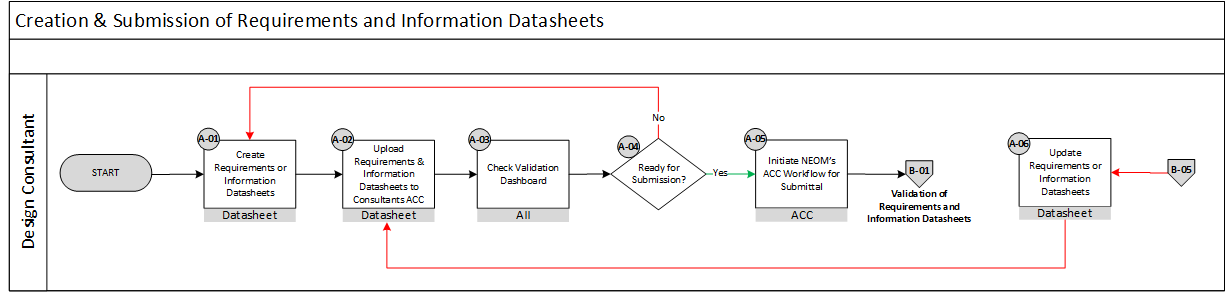Create / Update and Submit
As described in the Overview, the process begins by the Design Consultant. The Design Consultant defines the required datasheets based on design requirements set out by NEOM THE LINE, typically through the IAB. It is important to grasp that, there are two forms of datasheets, a Design Consultant can submit as shown below.
- Requirements Datasheet -
- Information Datasheet -
Fig. 1 - Creation & Submission of Requirements & Information Datasheets
The following table below breaks down each process step of the Create / Update and Submit expected by the Design Consultant to perform, along with contribution from other parties.
| Process ID | Description | Input | Output | Design Consultant | Package BIM Lead | Digital Operations Lead | PRJ Design Mgmt. | TLP Design Mgmt. |
|---|---|---|---|---|---|---|---|---|
| A-01 | Create Requirements or Information Datasheets | Design Data | Requirements or Information Datasheets | R|A | ||||
| A-02 | Upload Requirements & Information Datasheets to Consultant’s ACC | Requirements or Information Datasheets | Datasheets Available in NEOM ACC | R|A | ||||
| A-03 | Check Validation Dashboard | Validation Results Represented on an AII Dashboard | Validation Review Summary | R|A | ||||
| A-04 | Ready for Submission? | Validation Review Summary | Step A-05 or A-01 | R|A | ||||
| A-05 | Initiate NEOM’s ACC Workflow for Submittal | Datasheets Available in NEOM ACC | ACC Workflow Notification | R|A | I | I | ||
| A-06 | Update Requirements or Information Datasheets | Rejection of ACC workflow | Upload Requirements & Information Datasheets to Consultants ACC | R|A | C | I |