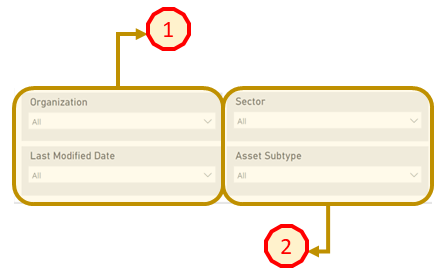Slicers / Filters
Fig. 1 - Slicers / Filters Panel
- Organization & Last Modified Date
- All AII Dashboards - Allows users to filter by either specific design consultant (Organization) and/or by known submission date (Last Modified Date).
- Please note - That all filters can be both selected to filter even more selectively.
- Sector & Asset Subtype
- For Asset Requirements & Information Dashboards only - Allows users to filter by either NEOM Sectors and/or by Asset Subtype.
- Please note - That all filters can be both selected to filter even more selectively.